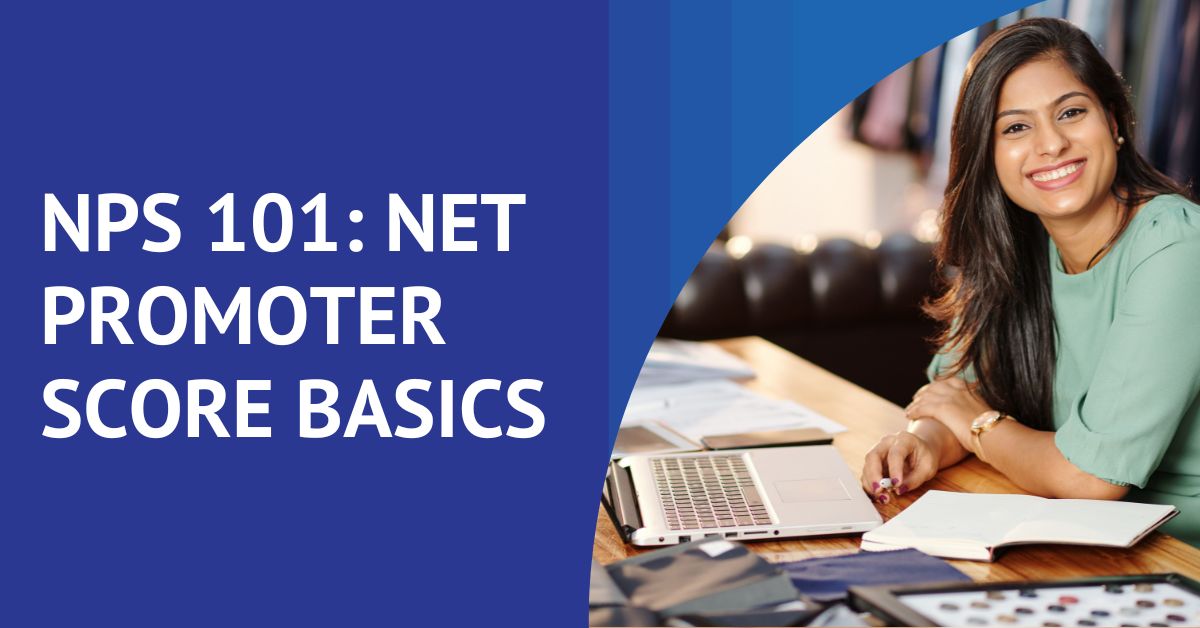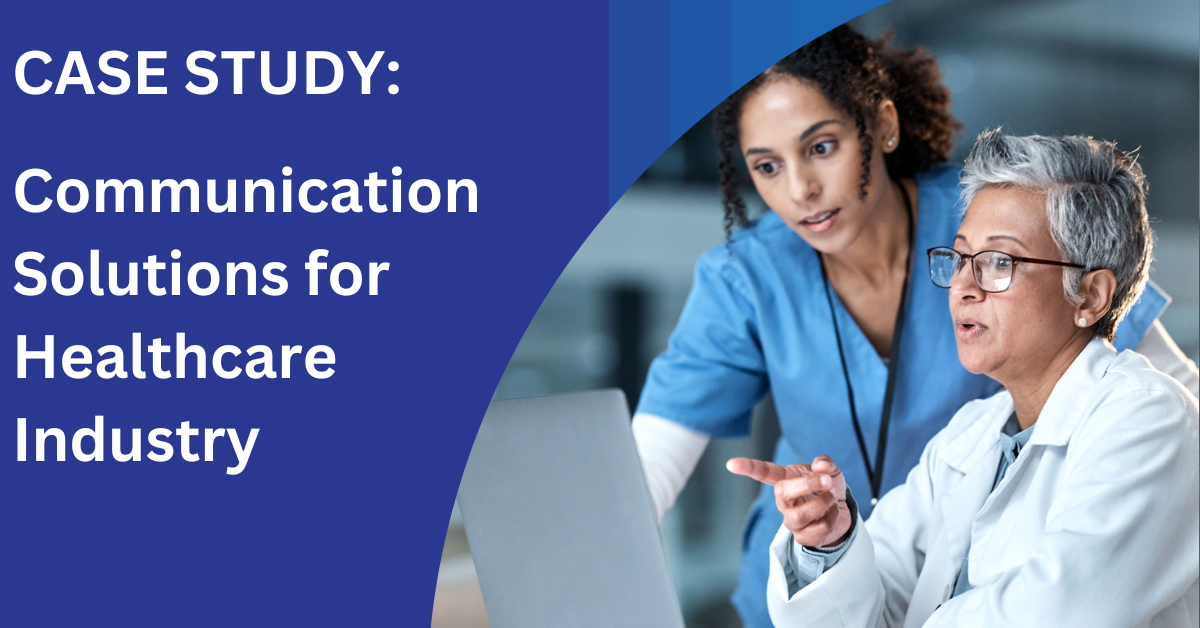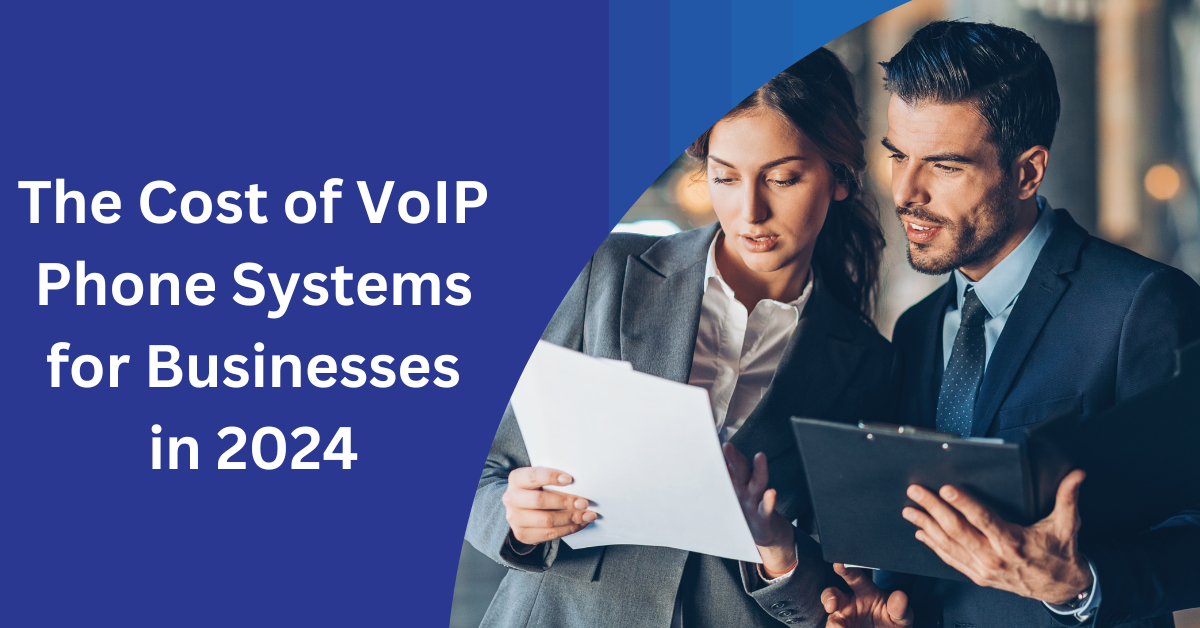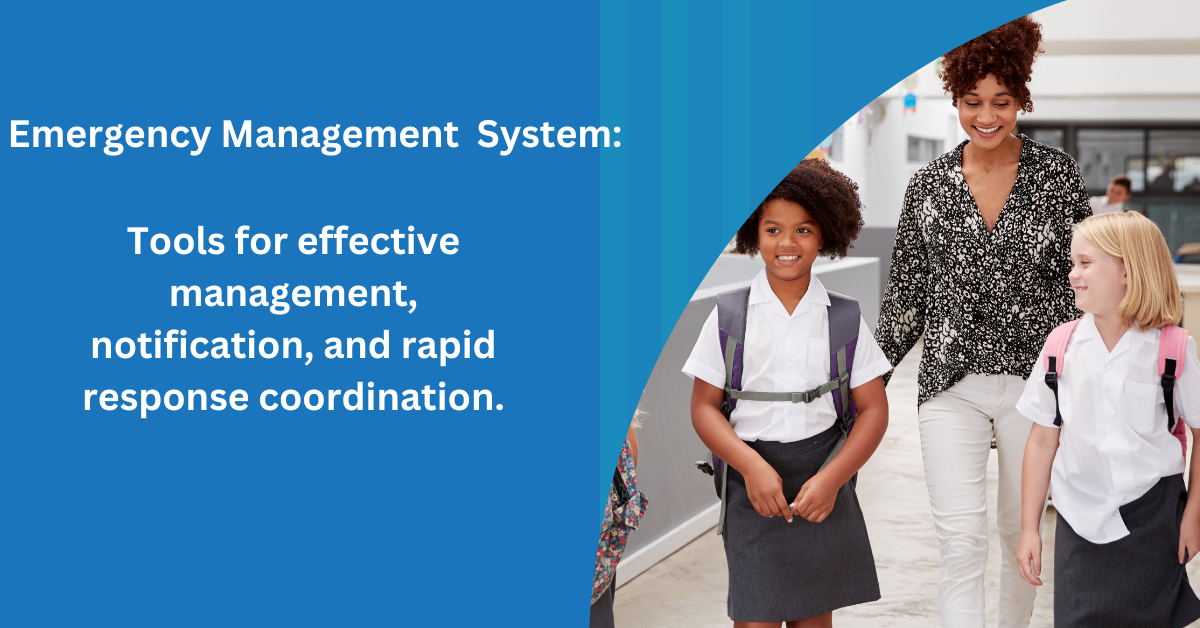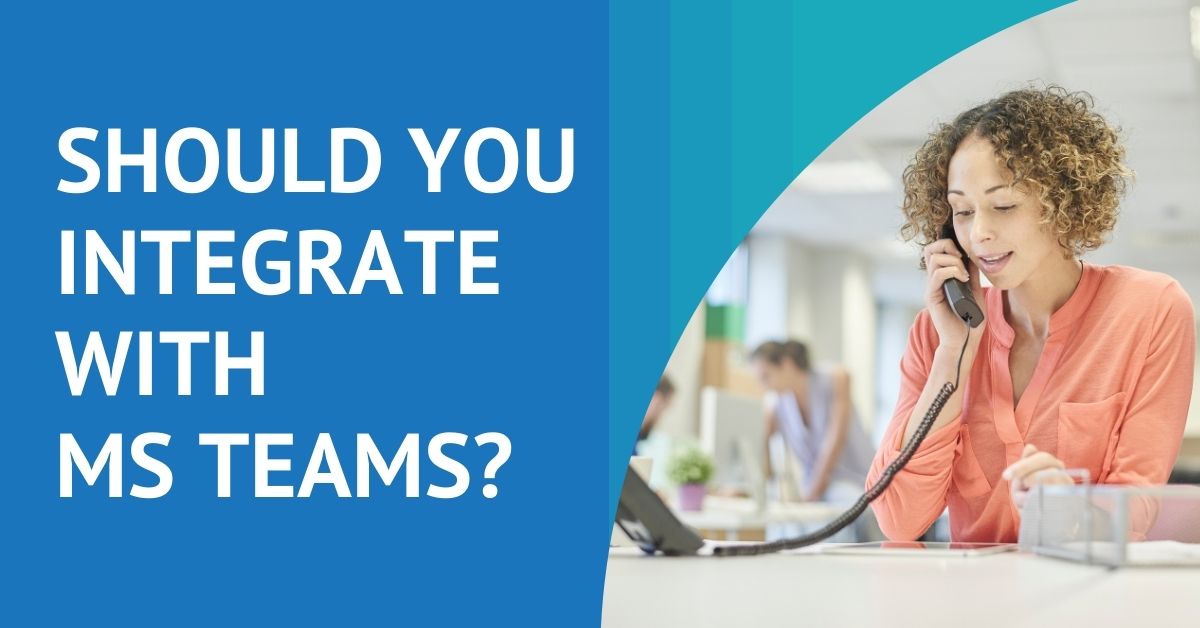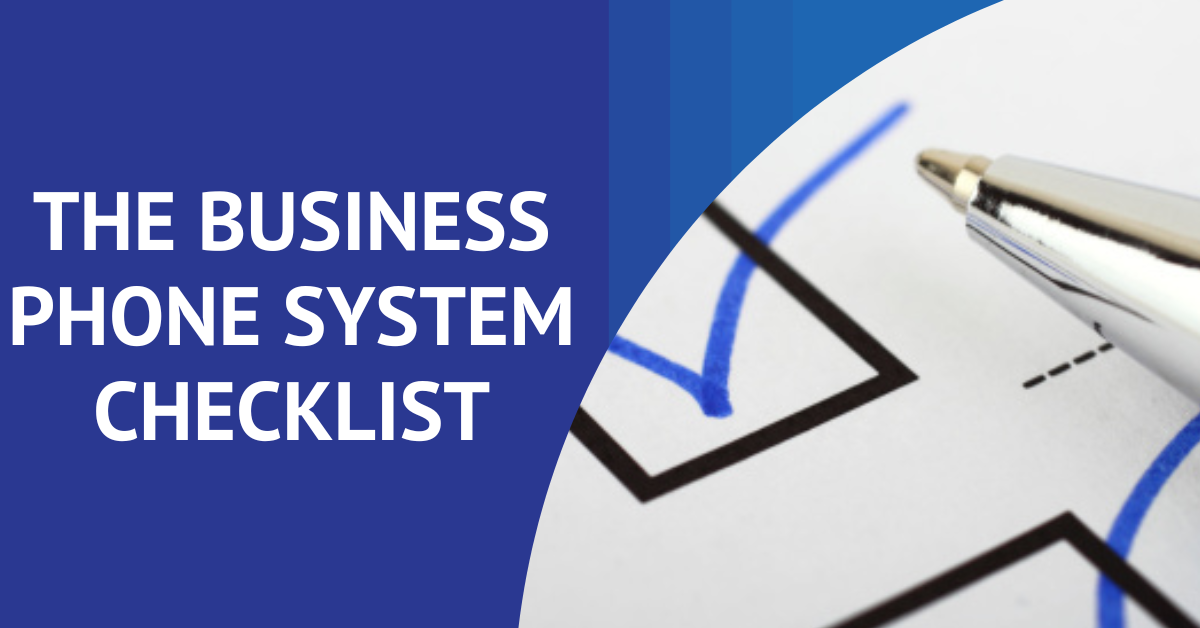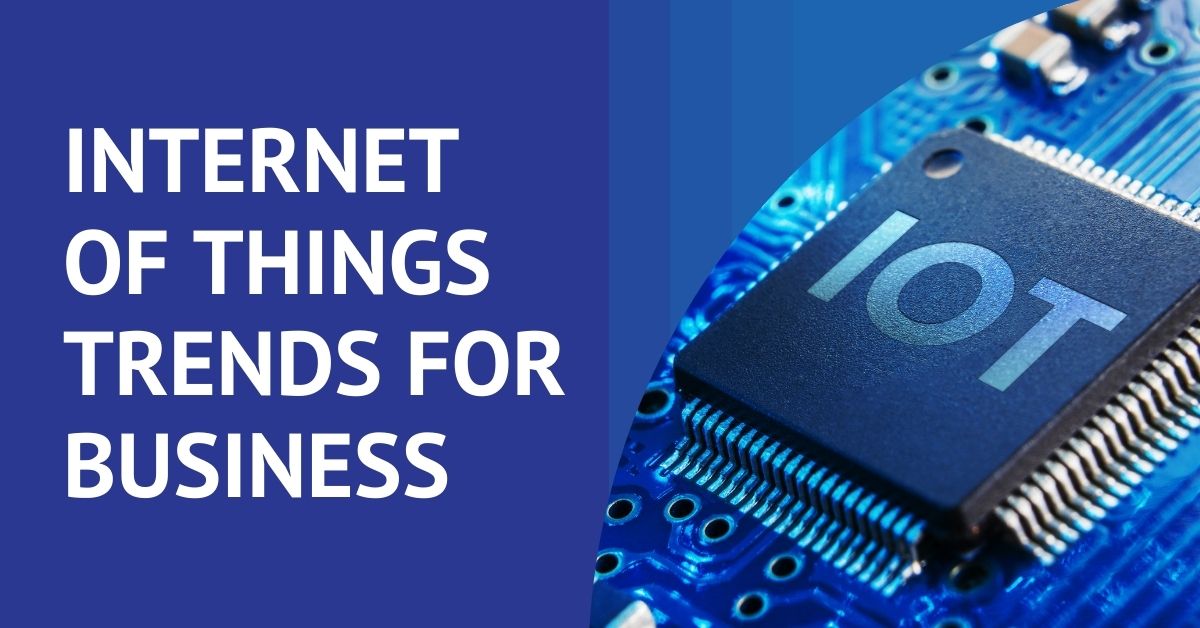Comparing Video Conferencing Platforms: Webex vs Zoom vs Microsoft Teams
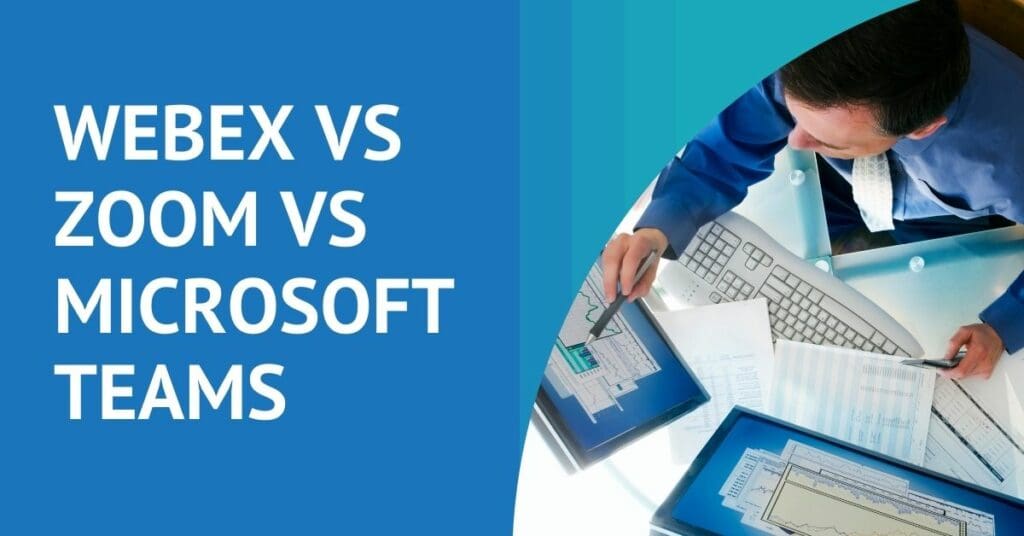
In a new world of remote and online learning and working, connectivity and collaboration is at the heart of it all. The increasing demand for easy and efficient connectivity has sprouted the necessity for collaborative platforms like Cisco Webex, Zoom and Microsoft Teams. When comparing business video conferencing platforms, it’s important to look at all factors. Read on to see the benefits of Webex, Zoom and Microsoft Teams.
The Basics of Zoom
Zoom is a newer application. There is a free version of Zoom and it includes meetings and a limited number of features. To get the calling and messaging and meetings functions, you have to have the paid version, Zoom United. Messaging is limited so most users outsource from another chat app. Zoom does not utilize end-to-end encryption for voice, video and screen sharing, which makes it not very safe for your information and data. Zoom is best for interactive events, collaboration sessions, the “everyone has a voice” type of meetings, and workin growth people outside of your organization.
The Basics of Microsoft Teams
As you are comparing Webex to Zoom and Microsoft Teams, you should know that Teams is free, however you must purchase Direct Routing for telephone calls, which can be complex. Teams is an in-company application only, making it not external guest friendly. In order to join via an invitation you have to have an Office 365 account. Most features are considered add-ons and cost more money unless you have the maximum $50 package. Microsoft Teams is best for team collaboration, storing project content and supporting asynchronous communication associated with a specific meeting.
The Basics of Cisco Webex
Webex is best for hosting training events, webinars, presentations and classroom-style meetings. Webex is designed to handle multiple apps to make life easier but you don’t need other apps, just an email. Sharing and storing files is simple and it’s very easy to train new employees and bring them up to speed. Webex has added 400 new features in the last six months and all Webex’s features were found to be fully secure by the NSA. Webex was also named UC’s Best Collaboration Platform for 2020.
Are You Comparing Video Conferencing Platforms?
We’d be happy to provide more information on any of these platforms and help you choose the right platform for your business. Read our recent case study about how we deployed a platform agnostic system for a local law firm. We can also help you implement a video conferencing platform into your business so you can get back to what matters. Schedule a consultation with us today.
Choosing a Business Phone Provider
How do you choose the right business communication partner to help your business thrive? Grab our free, one page checklist. Compiled based on years of experience, this download can help you jump start your search and selection process and: