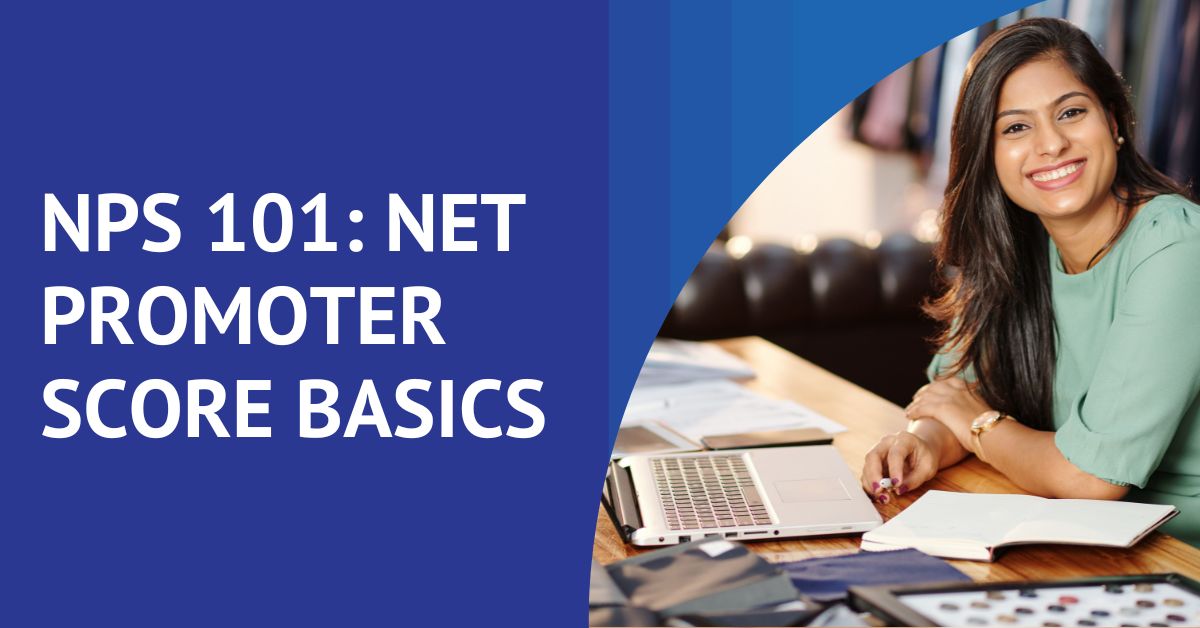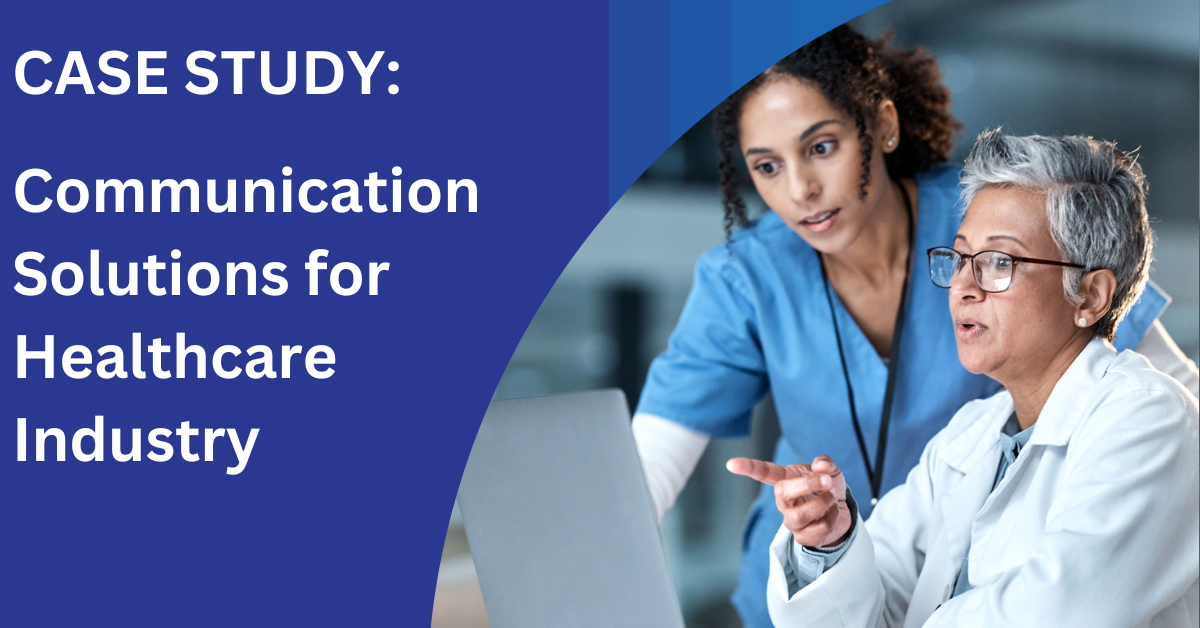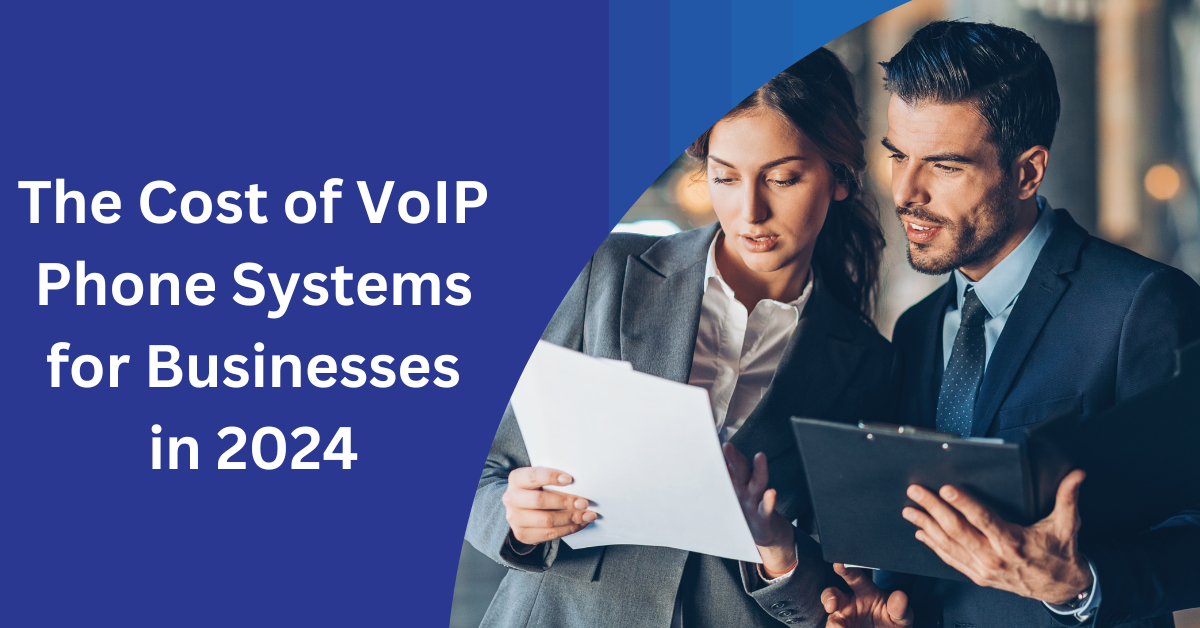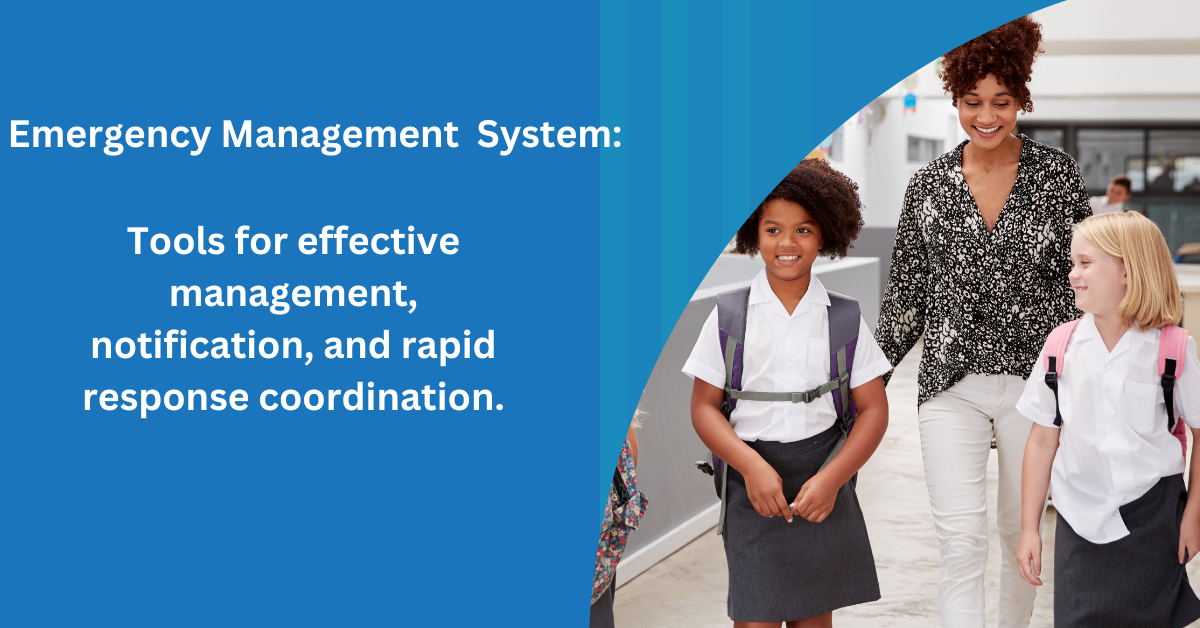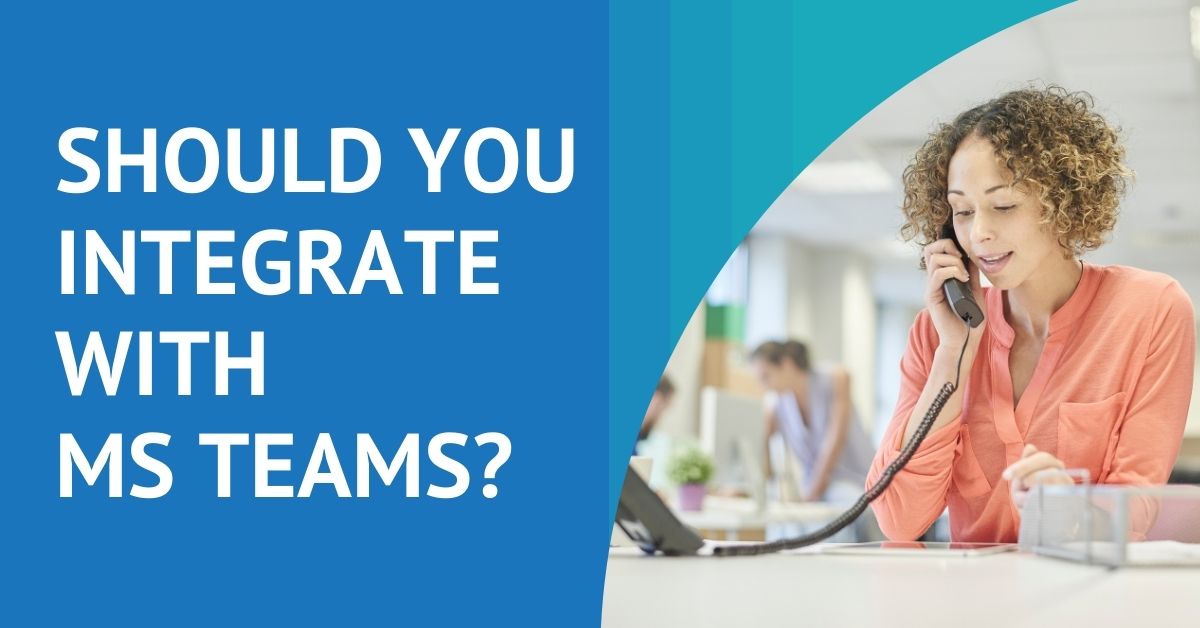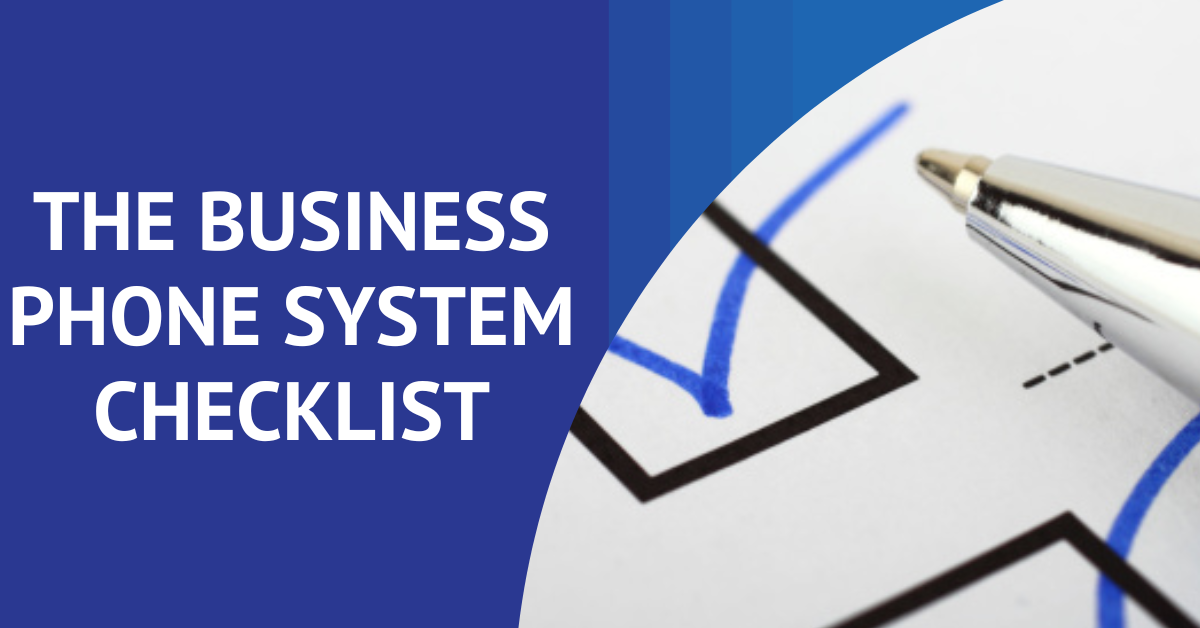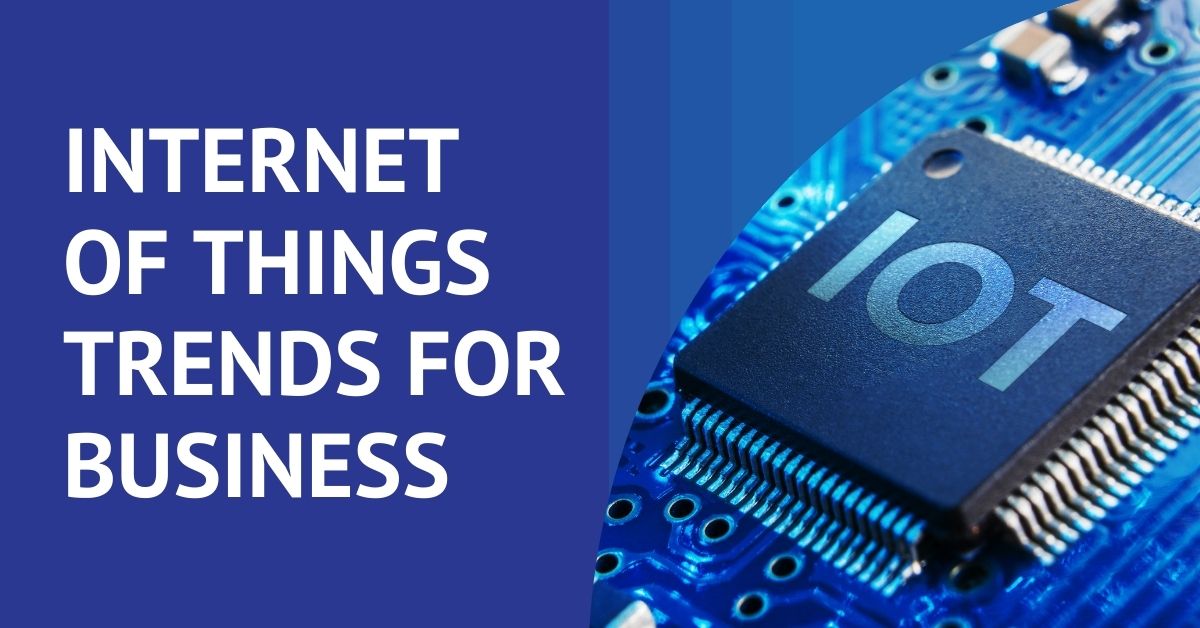Is Microsoft Teams Cloud Phone Integration Right for You?
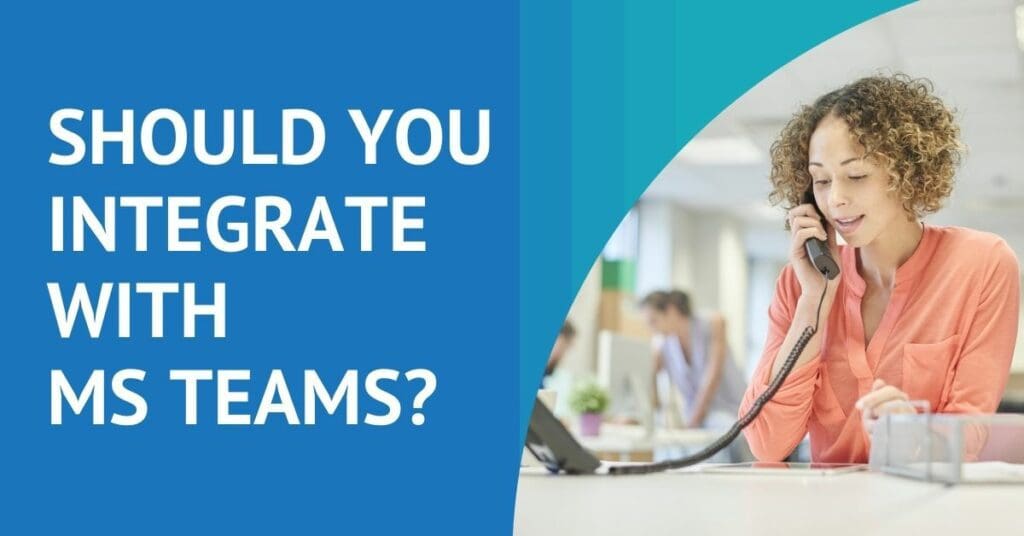
Integrating Microsoft Teams with your business’s cloud phone system can help unify communications with rich features and a streamlined user experience. So is Microsoft Teams cloud phone integration the best path for your company? Consider these factors:
Teams for Your Team
With many small to medium-size businesses already using (and paying for) Microsoft Teams, the possibility of utilizing Teams as a phone system often arises. Your staff may already have deep familiarity with the platform. Teams (like cloud phones) also offers a range of desirable phone features like:
- Voicemail
- Caller ID
- Call park and forwarding
- Auto attendant
- Call queues
- Virtual team rooms
- File sharing
- Easy collaboration
Teams as a Phone System
Any organization with a reliable internet connection can use Teams as a hosted phone system to call, chat or meet securely on any device, in any location. With additional fees and service offerings, Microsoft can provide a comprehensive phone system with no need for a third-party service provider.
Weighing the Options
Having just one provider – Microsoft – can simplify your hosted phone system. However, relying on a large, centralized company like Microsoft can come with drawbacks. If you need support or service, will it be easy to contact Microsoft’s helpdesk? Will the company work with you to accommodate any complexities of your individual company’s situation when designing the best phone system?
One advantage of counting on Microsoft for both the Teams platform and phone system is knowing updates and patches will be done automatically. Still, there can be disadvantages to putting all your eggs in one basket: If there was a disaster, breach or other service outage, would you have the backup you need to remain functional?
Cost is another factor to consider. If you choose Microsoft Teams cloud phone integration, be aware that there will be additional charges beyond the license fees you currently pay. Will you be able to use the current hardware or cloud phone system you may have already invested in?
Pairing Teams With a Third-Party Provider
If you’re considering MS Teams cloud phone integration, we’d like to chat about your needs and suggest the best solution could be to use Teams with a third-party provider like Universal Connectivity. We tailor phone systems to each client’s needs instead of relying on “out of the box” solutions from a company like Microsoft. Our clients have the benefit of leveraging direct routing from our platform to MS Teams: giving them the best of both worlds.
When we discuss Microsoft Teams cloud phone integration with clients, we address:
- The possibility of using current hardware.
- Their customer service phone tree or contact center needs.
- The need to integrate phones with other platforms like a CRM or ERP.
- How current hardware might be used with Teams.
Finding the Way Forward
The answers to these questions can be complex. In order for you to get the most from a cloud phone system and the powerful suite of tools from Microsoft, it’s smart to consult with knowledgeable pros who will take the time to understand your organization’s unique needs.
Can you integrate your phone system with Teams? Should you? We can help you make this critical decision. Maybe you’re already a Universal Connectivity phone system client with questions about integrating Teams. Let’s talk about your needs in a free consultation. Book time with us today.
Choosing a Business Phone Provider
How do you choose the right business communication partner to help your business thrive? Grab our free, one page checklist. Compiled based on years of experience, this download can help you jump start your search and selection process and: