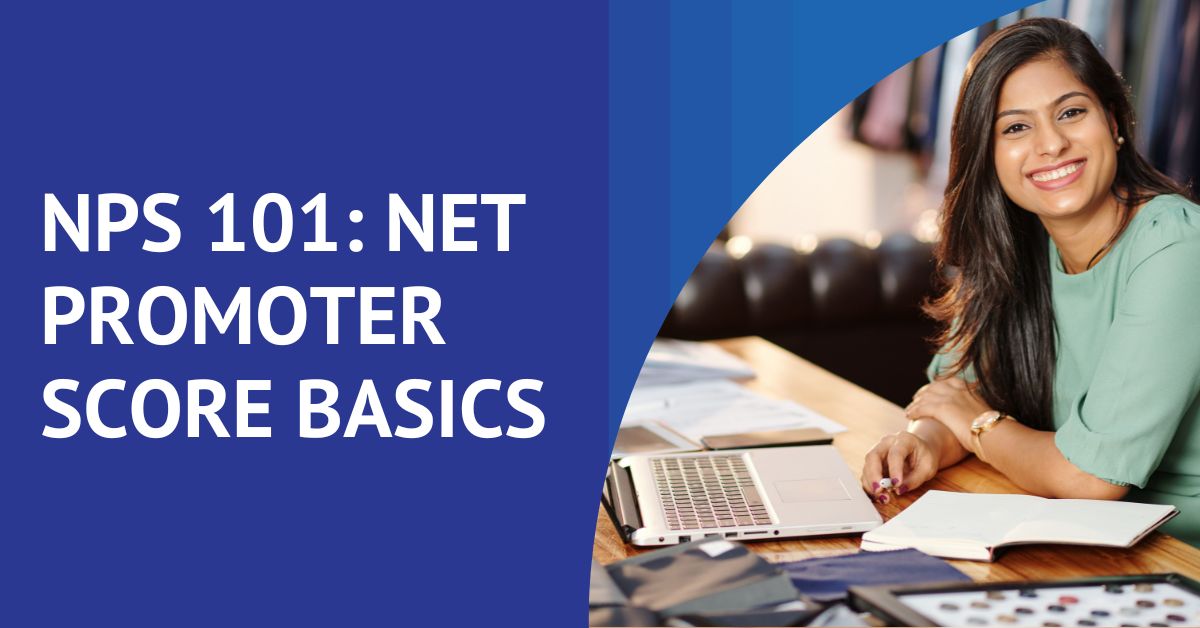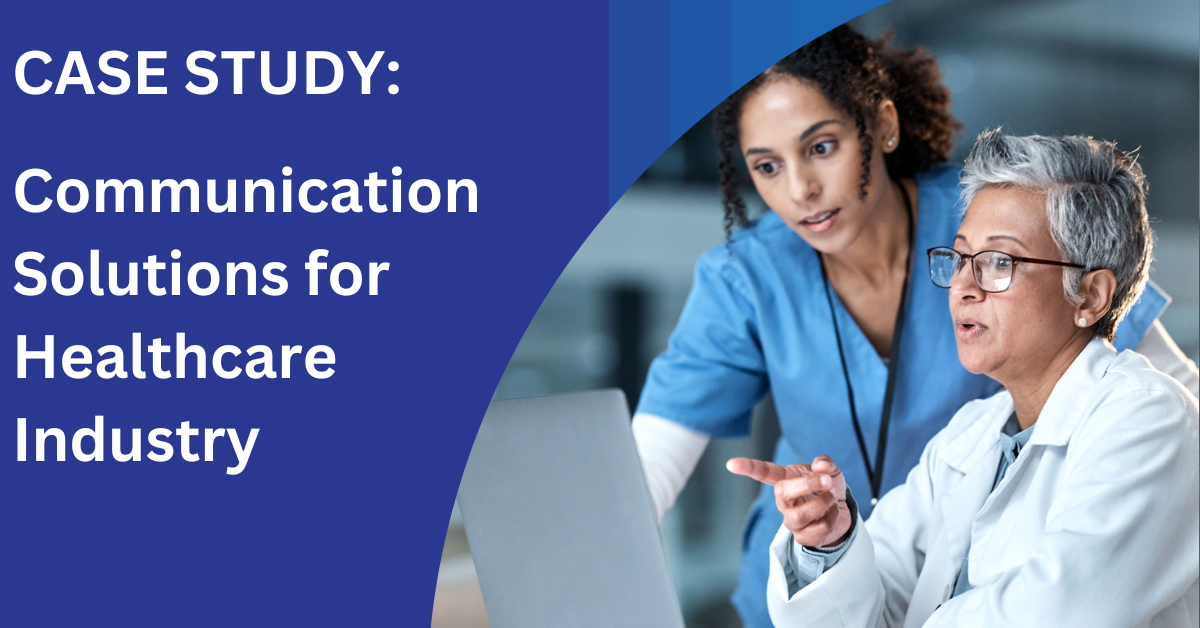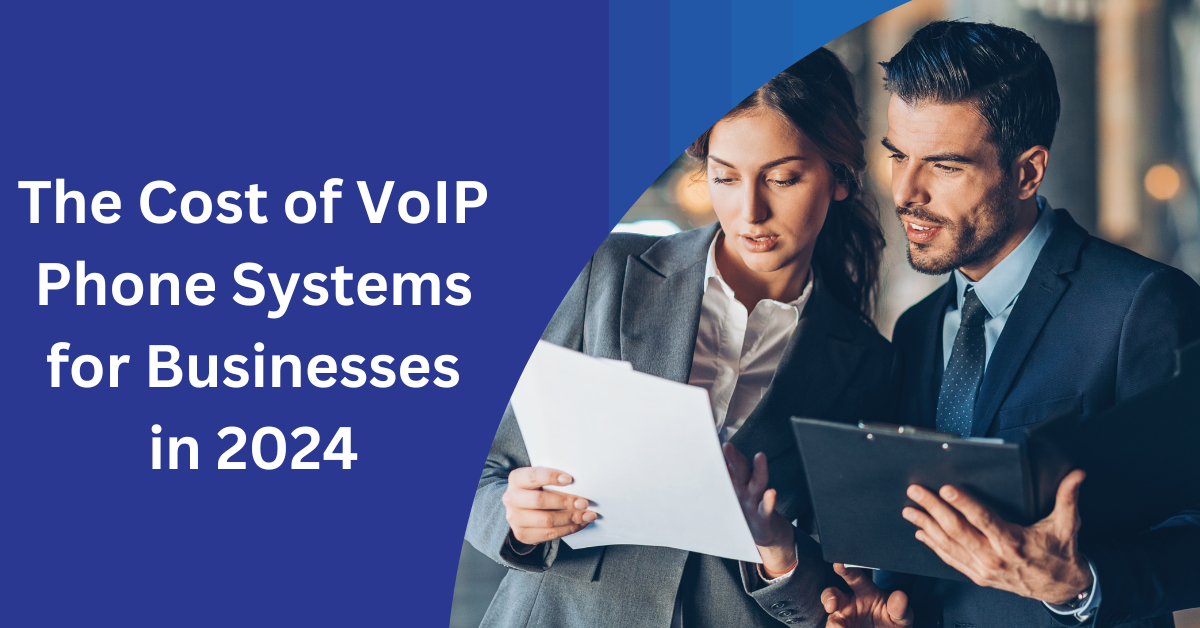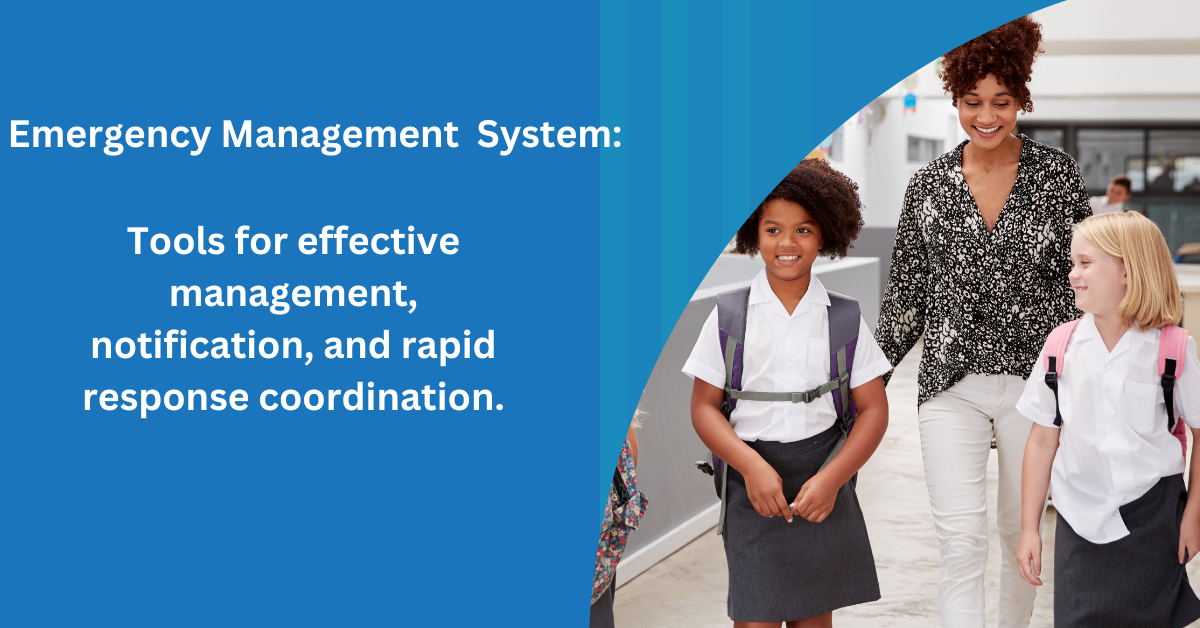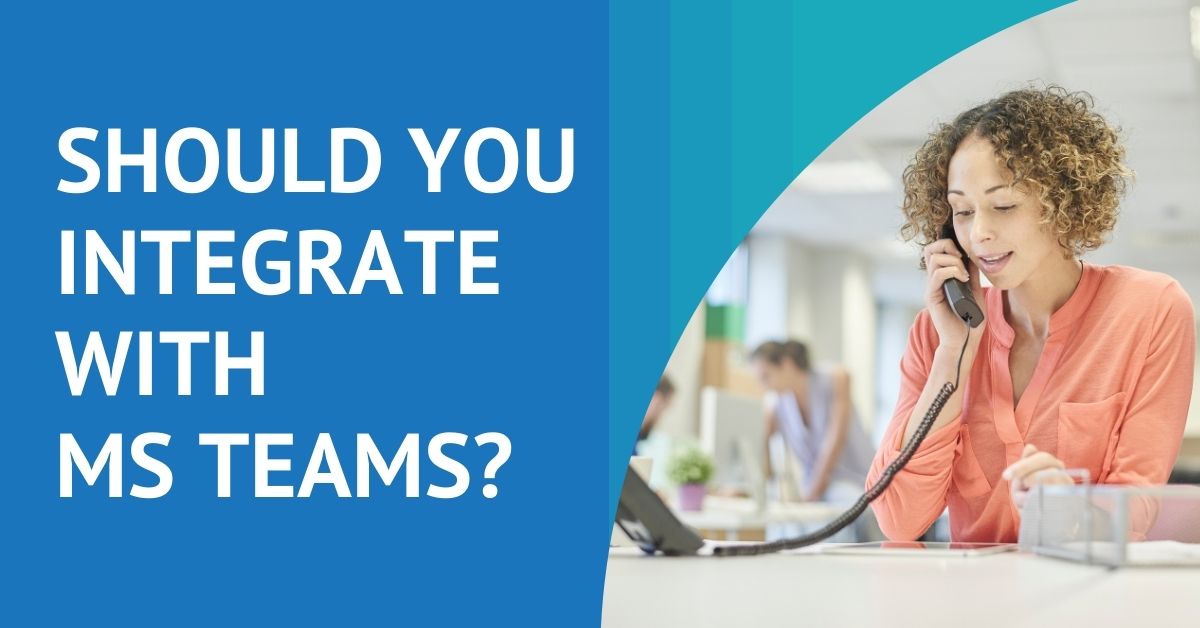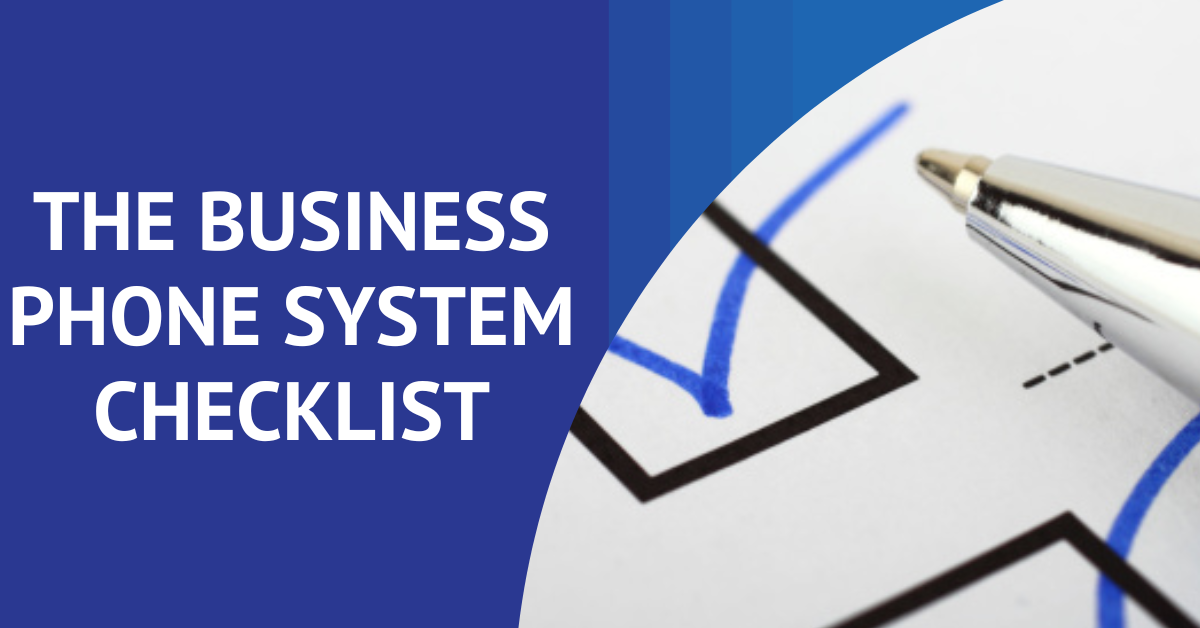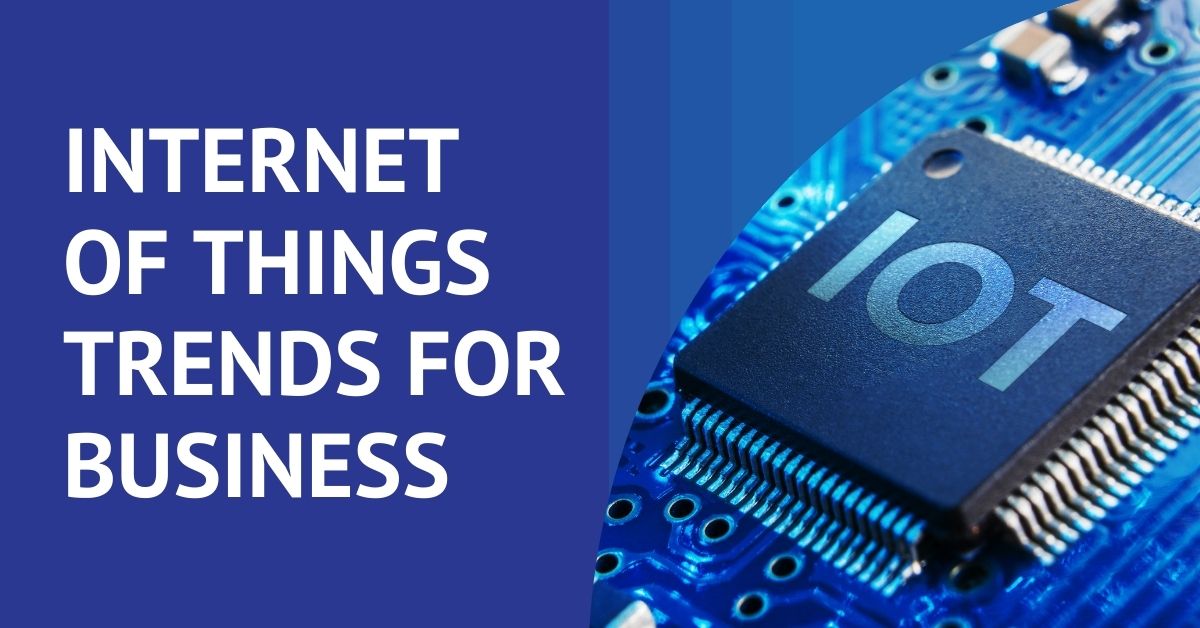Is it Time? Moving a Call Center to the Cloud

Is your call center as productive as it could be? Are you able to accommodate agents working off-site? Are you worried about dealing with downtime if a natural disaster strikes? These questions and others could be the catalyst for moving your call center to the cloud.
On-premises call centers create space for in-house representatives to assist customers, but cloud-based call centers allow for greater worker freedom and can make the bottom line look good, too. Here are some reasons you might consider moving to the cloud.
>>New to Call Centers? Download the 10 Call Center Essentials White Paper
Benefits of the Cloud
If your business is fast-paced and constantly evolving, a cloud-based solution is perfect for you. In the past, a call center involved outfitting physical office space with hardware and equipment agents used to make and receive calls. With a cloud-based system, agents use an app installed on a computer, tablet or smartphone to connect with customers. What’s needed now is sufficient bandwidth instead of square footage.
With no need for physical hardware (like a phone and headset for every agent), cloud-based systems offer much more flexibility. This scalability means cloud-based systems are appropriate for seasonal businesses or those that frequently add or reduce the number of representatives. A call center in the cloud also works for organizations that might have to respond quickly to price offers from competitors. In this type of situation, your on-premises solution might be hard pressed to keep up.
Cloud-based services also allow companies to pilot new customer technologies quickly. Deploying things such as new chat and email capabilities through a cloud contact center allows for less hassle and no commitment.
Call quality may once have been a driving force behind keeping call centers on-site, but cloud-based, voice over internet protocol (VoIP) quality is just as good, providing it’s supported by a robust internet connection. Call monitoring is easier, too, as is call recording and storing.
Easier on Employees
Moving your call center to the cloud may also be favored by employees, as the remote capabilities mean flexible hours and work locations. As long as workers have an internet connection and an internet-enabled device (computer, smartphone or tablet), there’s no need to waste money on space or hardware storage. This flexible system also protects against potential disaster, as employees can turn to a home office or tablet if their work computer or network is down for whatever reason.
Agents and their management also appreciate that cloud-based solutions integrate better with other platforms agents might use, like a CRM system. Agents have easy access to scripts, surveys and helpdesk service. Training is augmented, which in turn, promotes better customer service.
Cloud-based systems also shift the burden of support. With no on-site call center, you can cut down on the number of people needed to maintain equipment and manage system upgrades. These upgrades are done automatically and dated equipment doesn’t need to be kept running long past its shelf-life.
Savings in Moving a Call Center to the Cloud
By far the biggest reason for many companies to switch their system is the cost benefit. Cloud-based call centers are owned by providers, and businesses typically use the services via a subscription model. As Maruti Techlabs found, “A cloud-based system is billed on a usage basis which resonates that cloud systems only have operational expenses other than the installation costs.” Compare this to licensing costs, space costs and hardware costs associated with an on-premises system. Costs can flex as your business grows and contracts, as well–you can continue to just pay for what you need.
Timelines are another factor to consider: Setting up a new onsite call center involves taking delivery of hardware, setting up infrastructure and building out office space. Those tasks could take months, compared to the short time it takes to bring an agent online by installing an app on a computer.
Remember, too, that on-site hardware will have to be replaced as it ages and one-time software purchases will require updating and patching.
The purchase of cloud-based call center hardware is an operational expenditure, rather than a capital expenditure, bringing with a shorter billing cycle, but lower costs.
Adding to the cost benefit, the user-friendly system of cloud-based solutions means higher customer satisfaction. Struggling with multiple or outdated systems can make agents appear to be unknowledgeable or incompetent. Cloud-based contact centers, with their streamlined, single-screen platform makes life easier on agents, who can then focus on customer service. Finally, a cloud-based call center allows customers to automatically be routed to agents based on their needs. This results in greater employee productivity, morale and, at best, higher agent retention.
Staying Secure
Especially if your company deals with classified or sensitive data, you might have concerns about security. Typically, cloud servers offer even higher security than local servers. We can help you find the best solution for your call center while remaining compliant with regulations such as HIPAA.
Learn More
Are you ready to learn more about raising productivity, empowering your agents and being prepared for business continuity? Let’s talk about ways moving a call center to the cloud could benefit you. Contact us today.
Choosing a Business Phone Provider
How do you choose the right business communication partner to help your business thrive? Grab our free, one page checklist. Compiled based on years of experience, this download can help you jump start your search and selection process and: