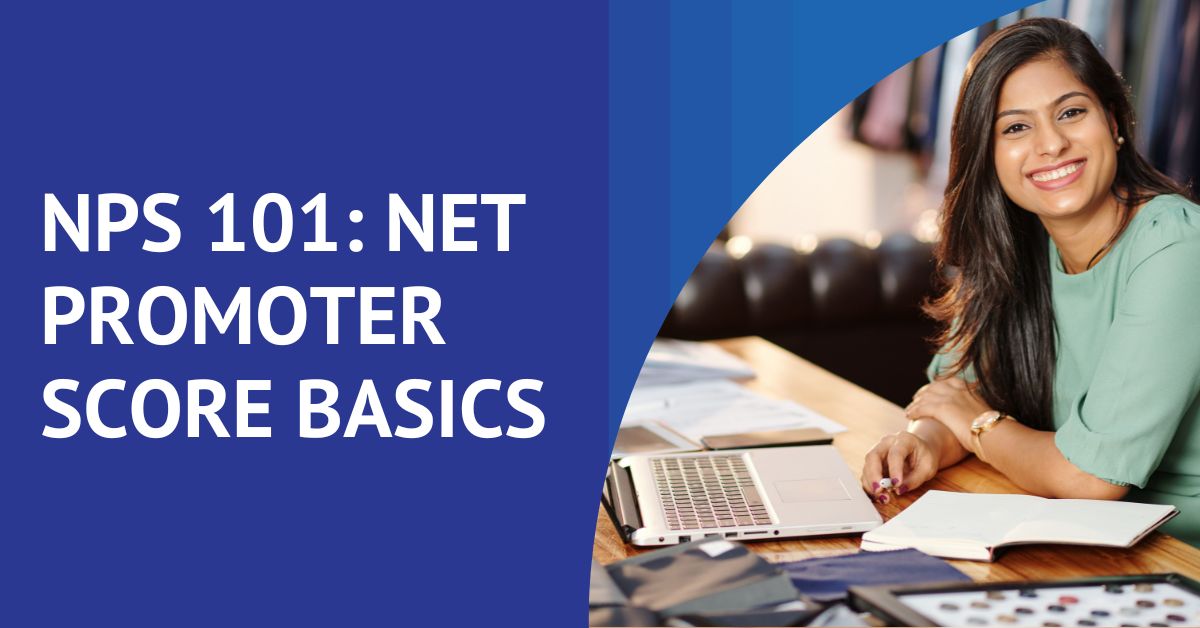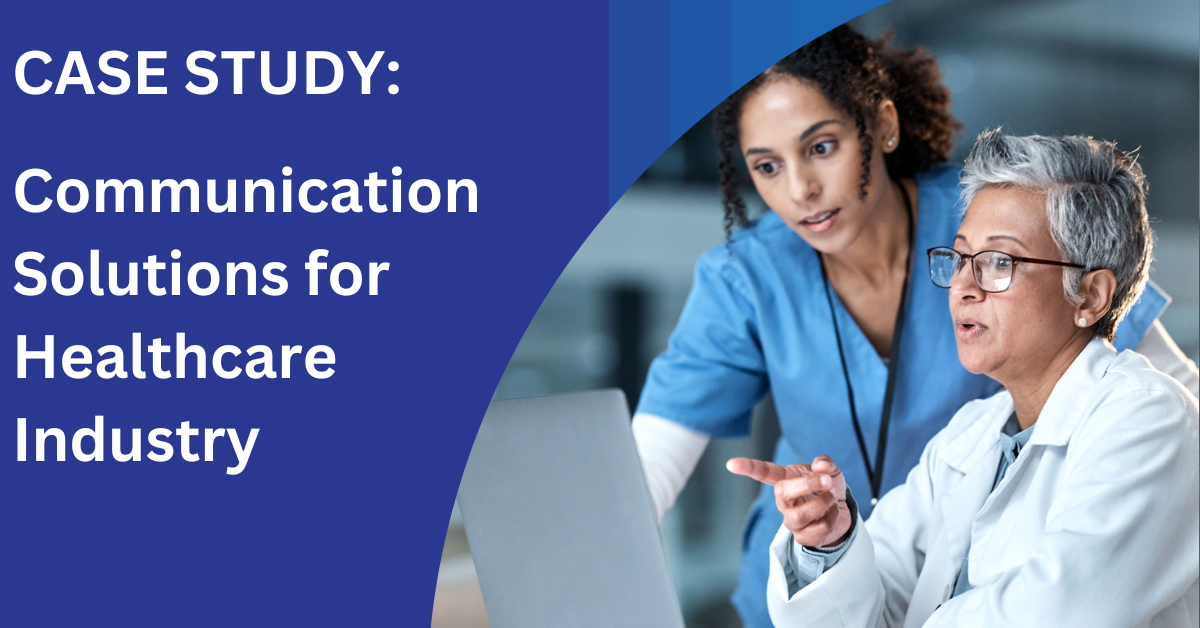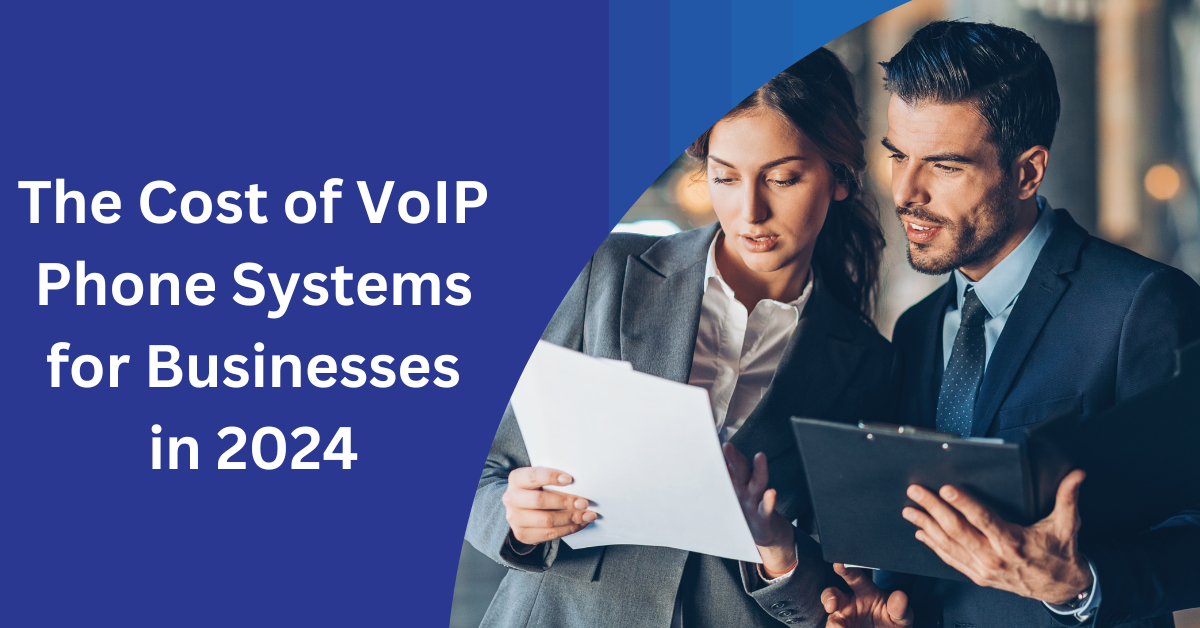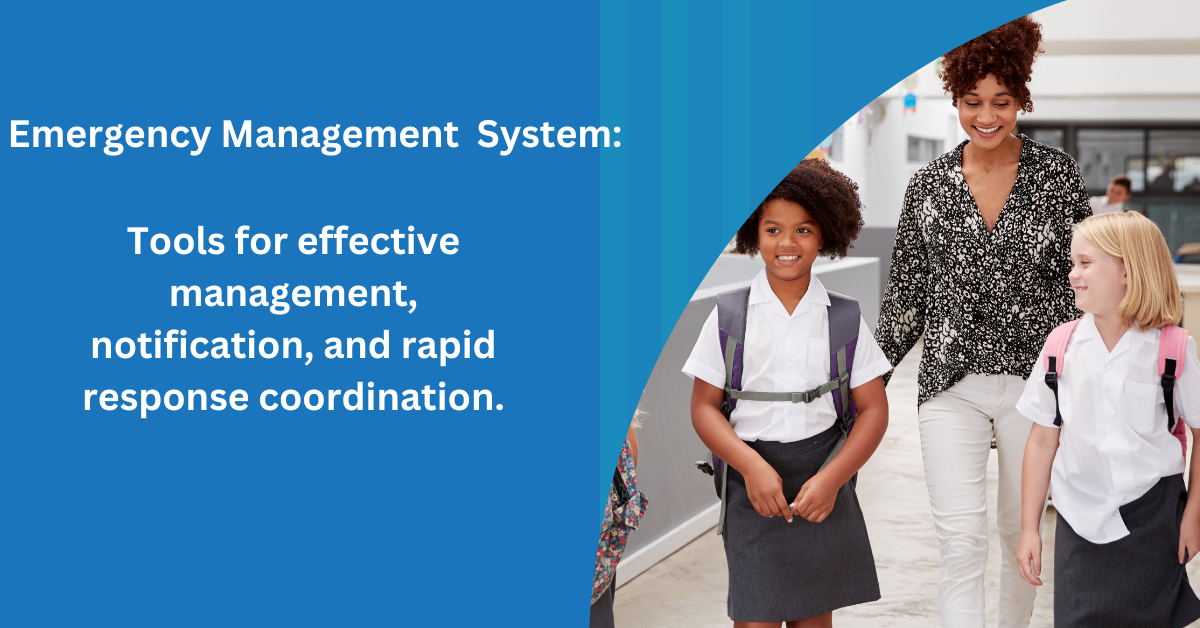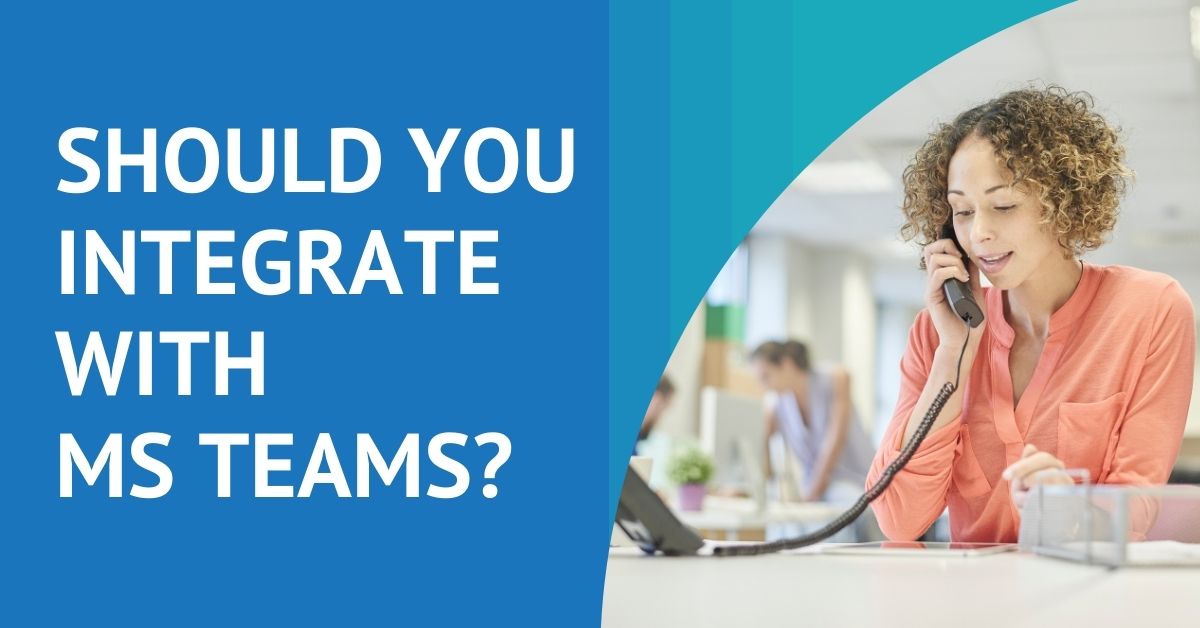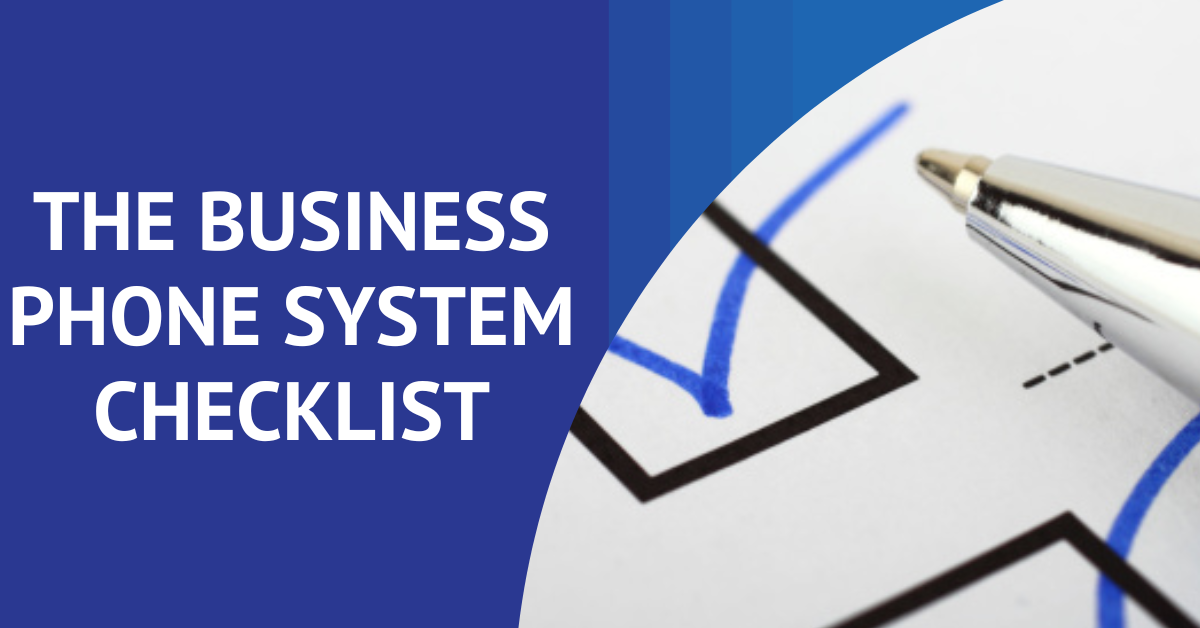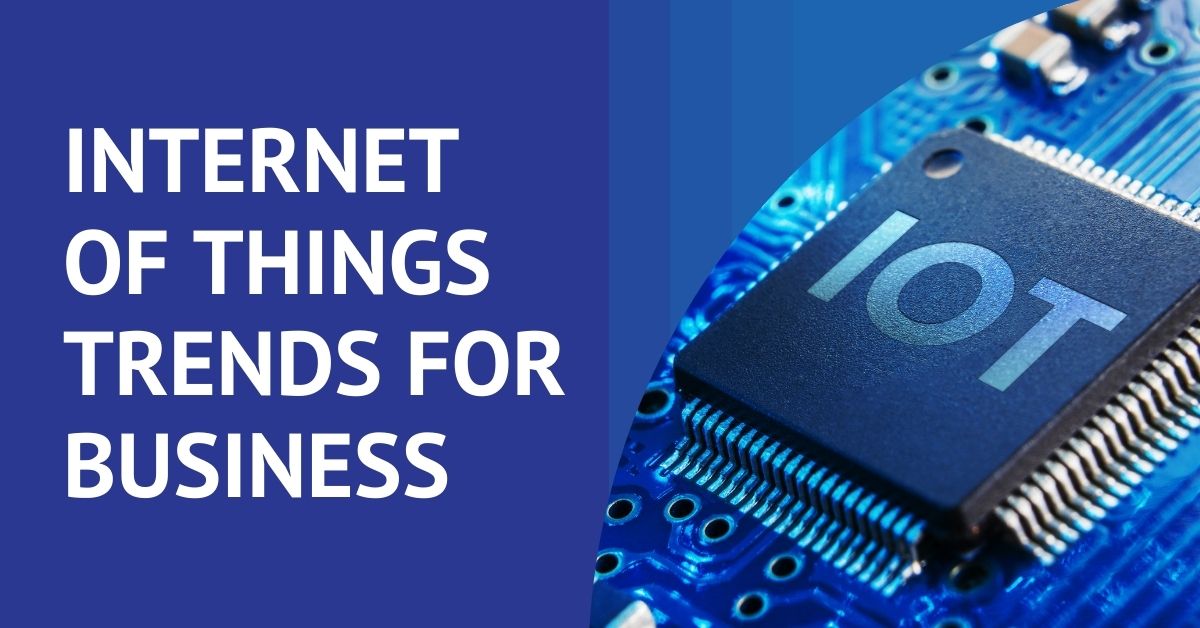5 Tips to Collaborate Effectively Using a Unified Communications Provider

Many businesses are migrating or already have migrated to a hybrid workplace. Communication and collaboration is the core to keeping your business running smoothly. With many businesses migrating or already migrated to the hybrid work model, it’s important to ensure your employees are set up for success. Here are five tips businesses will benefit from to create a supportive and secure environment creating greater collaboration by using a unified communications provider:
Video Conferencing
Video conferencing plays an important role in the hybrid workforce and presents countless opportunities to businesses. Whether it’s engaging remote workers, collaborating across departments, multi-sites or managing suppliers, this technology is efficient, cost-effective, improves communication, productivity and is scalable. Your video conferencing platform should be:
- Simple to use. Elements like one-click sign on, high quality video and easy to use screen sharing.
- Easily integrated. Tools, like calendar sharing, make it easy to schedule meetings without needing to consult all participants or switch between apps.
- Intuitive. Don’t miss a thing, no matter what device you are using: desktop, tablet or phone.
Easy Team Collaboration
Make it easy to collaborate effectively by providing your team with a multifunctional workspace. You want a workspace that:
- Has security measures in place.
- Makes it easy to search your space for important conversations and files.
- Offers a private messaging capability.
- Has a digital whiteboard.
- Can be integrated with meetings to keep up with collaboration.
Take Security Seriously
As a business, you can’t afford to overlook security measures and the risk of cyber threats. Keep your information safe no matter where your employees are working from. Choose secure collaboration solutions that:
- Enable your team to connect securely from any device.
- Keep your important conversations confidential.
- Validate users.
- Protect your sensitive data.
Simpler Is Better
As a business owner, you’re too busy to worry about whether your workspace platform is reliable. Reduce frustration and complications with IT solutions that:
- Can integrate calling, meetings and video conferencing all in one app.
- Are easy to manage without the necessity for in-house IT.
- Grow with your business.
- Can offer financial flexibility.
See Why Hybrid Work Is Great
With your employees now mobile and constantly on the move, it’s important to have devices that can support them and their collaboration efforts. The devices should:
- Minimize barriers and clutter.
- Reduce the stress from video conferencing exhaustion.
- Turn any space into a fully functional conferencing space.
- Be easy to set up, use and maintain.
Ready to get started with a collaboration platform with a unified communications provider that suits the needs of your business? Schedule a consultation with us today.
Choosing a Business Phone Provider
How do you choose the right business communication partner to help your business thrive? Grab our free, one page checklist. Compiled based on years of experience, this download can help you jump start your search and selection process and: